|
VOICE OVER VIDEOS / PART 1 Video Demos Promote You On YouTube: 5 Tips For Doing It Right March 3, 2014  By Marc Scott By Marc ScottVoice Actor Iím a big fan of taking advantage of every option out there to promote my voice over demos. YouTube is one of the net's biggest search engines, and if youíre not using it, youíre missing out. Big time! More and more I see talent creating video demos to publish to the site, and I think thatís fantastic. Video demos donít need to be fancy. They just need to be effective. Here are five concepts to keep in mind when creating your YouTube voice over demos ... 1. Brand Consistency. Make sure your videos are consistent with your online presence. That means keeping consistency with your website and your other social networks. Use the same colors, the same head shot, the same logo, the same font. Everything needs to tie together. 2. Tag Well. One of the great features of YouTube is the ability to tag. When you do it, do it well. Tag your videos like crazy. Everything you think is relevant. As a bonus tip, if you have a name with multiple spellings, tag the video with each of them. For instance, my name is Marc Scott, but people searching for me often spell my name Mark Scott. So I tag my videos both ways. 3) Create A Playlist. If youíre using YouTube to post all kinds of videos, create a playlist exclusive to your demos. This way, when youíre promoting your video demos or sending links to clients, they can find them all in one place. No searching through other stuff on your channel that may not be relevant. For instance, my link Ė http://msvo.me/YTdemos. 4) Donít Monetize. I know this might be hard to hear, but I strongly advise against monetizing your video demos. Hereís why: thereís a very good chance, especially if you tag your demos well, that the ads that display over your demos will be for other voice actors or voice casting sites. One click and you just gave work away. Monetizing your video demos could actually send voice over work to other talent! 5) Description Link. The very first thing in your description should be a link to your website or landing page. Write a great description. Load it up with keywords, but absolutely include the link first. That way itís guaranteed to be displayed when somebody clicks onto your video page. PROMOTE YOURSELF! You donít need to be a video producer or creative genius to create a video demo. You just need some software (Windows Movie Maker will do), a little bit of time, and the willingness to learn something fun and new. With that, your voice over demos will instantly become available to the tens of millions of people who are searching YouTube on a daily basis! Have you created a voice over video demo? Share your link in COMMENTS below! See Part 2: Dave Courvoisier lists software for creating your voice over marketing videos See Part 3: Mike Broderick details how to use Windows Movie Maker ----------------- ABOUT MARC Marc Scott has been involved in broadcasting and voice over since 1995, including work in radio and television, and hosting the number 1-rated Afternoon Drive show in Hamilton, Ontario, Canada. "When Iím not recording my latest voice over job you can likely find me at the fire hall: Iíve been a volunteer firefighter since 2000, or playing with power tools." Email: marc@marcscottvoiceover.com Web: www.marcscottvoiceover.com |
Tell Us What YOU Think!
Please Note: Since we check for spam, there will be a slight delay in the actual posting of your comment.
Comments (1)
Mary Laflamme
3/3/2014 at 8:40 AM
JUST LOVE this site and all of the amazingly helpful people sharing their craft. You ROCK!


.png)



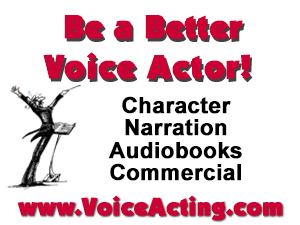

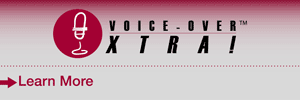

click for new article alerts