|
Home Studio Q&A: Do I Need A Pre-Amp To Produce Quality Audio? 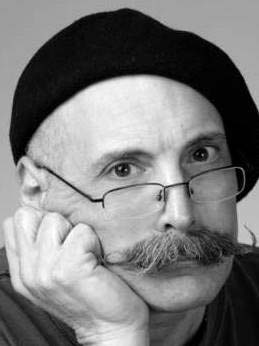 By Dan Lenard By Dan Lenard Voice Talent & Home Studio Master Have a question for the Home Studio Master? Write: homestudiomaster@verizon.net. His 3-part webinar series on Home Studio Basics begins Nov. 3. Q: I have a Mic Port Pro. Do I need a mic pre-amp with that? A musician/recording engineer "friend" of mine says I absolutely need one if I want to produce "broadcast Quality" audio. Is he right? -MM in PA This is a mistake many people make. The Mic Port Pro or any other USB digital interface IS a Pre-amp. Pre-amps are what boost the signal before you send it to your digital interface (integrated with the Mic Port Pro), which converts your analog audio into digital information your computer understands. However, they are mostly designed for low output dynamic mics, and to bring out every last detail of what a condenser mic will pick up. They're used in professional, acoustically sterile environments AMPLIFYING NOISE The mistake is that your home studio is not a pristine acoustical environment. So as you add more amplification and sensitivity to your microphone, the more noise will be heard and amplified. I have a pre-amp, but I stopped using it. There's no need to be double-amplifying your mic. So I would say; no you don't need an external, separate pre-amp, no matter what anybody tells you. They don't understand a home voice over studio. NEEDED FOR LOWER OUTPUT Now, if you had a mic with lower output, like the RODE brand mics (which are excellent microphones for voice work), you could add a pre-amp inline and run its output to the Mic Port Pro. But you don't need a $1,000 pre-amp! A little cheapie for $100 or so will give you just enough extra boost. Think less about "broadcast quality" and more about how you sound when you talk to other people. With digital recording, if you use proper mic technique and are in a good acoustical environment (not perfect, mind you), your audio will be far superior to what you hear from your local news each night. ABOUT DAN ... Dan Lenard is a veteran radio personality, educator and voice talent - accredited by Society of Accredited Voice Over Artists (SaVoa), and serves on the SaVoa Advisory Board. As the Home Studio Master, he is a sought-after consultant - often solving problems by phone and email correspondence, and teaching in VoiceOverXtra webinars. His three-part webinar series on Home Studio Basics begins Nov. 3, detailing how to build, equip, record and edit - the right way. Email: homestudiomaster@verizon.net Web: www.homestudiomaster.com Home Studio Basics Webinars: http://conta.cc/StartsNov3HomeStudioBasics |
As of the NEW website launch, 03/22/2012






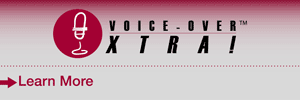
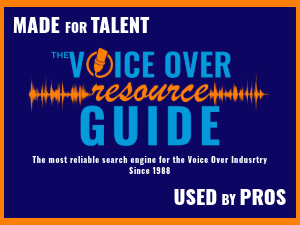
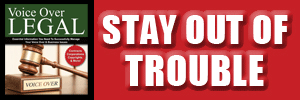

If you go with the XLR input, the argument is still the same. External independent analog pre-amp or integrated Pre-amp A/D converter? (Which is almost every A/D converter out there. M-Box, M-Audio Mobile "PRE," Fast Track, Mic Port Pro and Apogee ONE and Duet, which are exclusively Mac.)
I just believe in the simpler the chain (and more digital), the cleaner the input. :-3)
We don't know specifically what MM's Friend was talking about. It coulda been a channel strip or an ART Tube Pre. This is usually where this discussion goes and degenerates. The studio guys with tons of professional studio experience like Cliff (a great guy!) who produce final commercial product, and people working out of their closet surrounded by old down vests. Much depends on what the end user requires. For those who don't even know what we're talking about, Cliff is right on. It ain't the knobs that will make you sound great. It's your ability to interpret copy and capture it properly. "Properly" means different things to different people. :-3)
Mic-->Preamp-->Audio Interface-->Computer
However, the reason some people get it confused is because there are many machines on the market today that act as both a preamp and an audio interface combined into one (like Dan mentioned here with the MicPort Pro).
Thanks! I have heard I should have a pre-amp, but I have the new(ish) Yeti Pro USB Condenser mic and was under the impression that it wasn't necessary with USB mic's. I do wonder about whether I should have an additional interface, or just go with the XLR option over the USB option?? mostly because the Yeti driver crashes my Windows 7!!) I only use Audacity at this point. Have been thinking CS5, but Audacity seems to handle my rookie needs quite well.
Thanks,
Bob
Dan's right - you don't need any additional gear to use a USB mike. But if you have either a dynamic or condenser mike and try to plug it directly into your computer, you're in for trouble. A condenser mike needs phantom power, which an interface will supply. But even a dynamic mike won't work well in most computers because there is inherent noise floor generated by the computer itself.
Before I discovered the interface I spent a lot of time cleaning tracks of unwanted hum or buzz. The USB interface provides input control, plus eliminates all junk noise generated by the computer. And it's not that expensive - most run between $100 and $150.
Speaking of low-output problem children, if anyone is working in a less-than-perfect home studio setting, a quality dynamic mic often helps keep the room out of the read. The Shure SM7B is a great mic for this sort of application -- but it's notorious for lower output like the Rodes Dan talks about.
There's a simple gizmo called the Cloudlifter that really works magic with low-output dynamics like the SM7B. It's a single- or dual-mic box that grabs the 48v phantom power used by condenser mics and converts it into extra gain for dynamics. Plays nice with most any interface or preamp that has 48v, including the MciPort Pro.
The Cloudlifter and a really good dynamic mic is a great combo for imperfect home recording rooms, and not many people know about it. (And no, I'm not connected to Cloud Microphones, just a satisfied customer.)
Didn't mean to horn in on your column, Dan. Hope you don't think I'm full of bull feathers. Just trying' to help.
My two preferred platforms are Adobe Audition CS5 (cross platform) and Twisted Wave for Mac. You've run into the AVID brick wall. I think that that type of tyranny requires a bit of civil disobedience. While Pro Tools is incredibly powerful, it's just such overkill for the average voice actor and simply not worth the trouble so many go through trying to configure, and then learn all these things it does that have little to do with creating simple mono audio.
"Industry Standard," my tuchas. It's the industry standard for engineers. We are voice actors and do not need the sophistication that Pro Tools provides. AND, it doesn't sound any better. There's nothing I can't do with Audition that I could possibly need Pro Tools for. Its not worth the PITA.
But how do you really feel, Dan?
:-3)
When I was at the AES (Audio Engineers Society) convention last week, I asked someone from AVID whether or not the Micro Port Pro would/could work with their software.
I was told that it would IF the MPP is "core audio compliant, with no emulator or driver on top." Naturally, I have no idea what that means so I asked my assistant to see if she could get the answer, and she discovered that the MPP is indeed core audio compliant.
That means I have to go back to Avid to see what settings I need to select in order for the two to work together. I could still be wrong, but it's worth pursuing since the MPP is such a sweet device.
Alternatively, I can learn a new editing program--
What do you recommend? I seem to recall there are 2 that you like to use interchangeably.
Thanks and have a great weekend,
Debbie