|
How To Send Large Recordings:
Links To Dozens Of Web Services
Note: On Aug. 24, the author hosts a webinar explaining how to use social media sites for voice over, including LinkedIn, Voice Over Universe, Google+, You Tube and more - part of the SUPER SOCIALS series from VoiceOverXtra. Details: http://conta.cc/VOsocialMediaWrapUpAug24.
 By Dave Courvoisier By Dave CourvoisierVoice Actor & TV News Anchor
August 21, 2011
Ten-hour long audiobooks? Forty-module e-learning projects? One hundred-slide PowerPoint presentation?
Oh, and did I mention that the client wants all the finished production in .wav files? You know … the best quality, and the BIGGEST size? Today's voice talent has to be a whiz at sending big audio files with dependability, ease, and speed.
You may have already seen some of the solutions in the list below, or maybe you can comment to this article with a suggestion that others could benefit from.
WIDELY USED - FTP
One of the oldest and most rock-solid solutions is to FTP (File Transfer Protocol) your file.
Your client may already have this set-up on their system, in which case they'll send you their sign-on information, and all you have to do is log-on and upload.
You may have your own FTP site, in which case you can upload the files, then send your client the log-on information, or just send the URL from your domain name.
FTP NOTES
FTP on a Windows OS system takes place from the Windows Explorer screen, not the browser (exceptions, see below). FTP can be dead simple (98% of the time), or it can get complex if you want to use different parameters.
If you're comfortable with accessing the control panel of the entity that hosts your domain name (GoDaddy, HostGator, etc.) they almost always have a way to transfer, upload, and download files from within their user interface.
Finally, if you want to FTP using a browser-based solution, here are a few:
EASY & FREE (to a point)
DropBox and Box.net are near-identical services that have devised ways to make file transfer easy, for people as untech as oatmeal. Both have plans that are free up to 2 gigs … then it starts getting into monthly or yearly plans that add on features and more storage.
DropBox is probably the more popular and easy, but honestly, Box.net now has an agreement with Google Docs that certainly makes it a real consideration, and you can post your demos on your LinkedIn profile with Box.net. Both can be run from your local computer, or "in the cloud" (web-based).
GET ACCOUNT ANYWAY
Even if you aren't sending large audio files all the time, you really should just get a free DropBox account.
You'll start finding ways that make it real handy.
Securing a paid account with either of these services means you get more storage and more features.
TAKE A SKYDRIVE
Honorable mention in this category:
The advantages to SkyDrive are many. You can access from a web browser anywhere …the free account includes 25 Gigs of storage (not a misprint) … and it's integrated into Microsoft LIVE and Microsoft Office. I used it to send a bunch of project files to a client in a folder where I store a ton of audio files, but with security protection, he could only see and download the file I designated from that online folder - no other files.
ADD SUGAR
SugarSync is more DropBox-esque, and offers a feature that resides on your desktop called Magic Briefcase that works much like DropBox. It's also operated from a browser "in the cloud," but any files you change on one machine immediately change on the other machines where you have SugarSync installed.
BTW for you Tablet-enabled VO's: DropBox, Box.net, and SugarSync all have apps for the iPad and Android.
SkyDrive files are accessible through the QuickOffice apps.
BRAINLESSLY EASY
YouSendIt.com is just about every voice actor's default favorite. A parallel, equally-easy site is DropSend.com.
With both services you can be on the site, add your file (up to 2 Gigs), put in an email address, send within a minute or two, and not even have to sign-up or subscribe. Dead simple.
YouSendIt lets you try any of their three plans free, full-featured for two weeks. DropSend lets you send up to five files free every month and never join or pay (but you have to put up with some slowing ads).
WHAT I DO ...
Here's what I do: double up on these free sites using different email addresses.
So with SkyDrive, I have two accounts = 50 Gigs!!!, and with DropSend - again two free accounts - up to 10 free file transfers every month.
WORTHY ALTERNATIVES
I'm less familiar with these, but each has it's own niche that may be right for you. All are web-based and work with Mac or Windows.
OTHERS COMMENT ... Eldorec.com owner and audio expert George Whittam reminds me about Ge.tt ,a site that not only transfers big files for free, but where the client can begin downloading the file before you're even done uploading it. Too cool!
Also, Manish M Shah recommends FileApartment.com, and Dave Fennoy reminds us that Skype handles large file transfers. From Skype's FAQ files: "…there is no limit to the size or number of files you can send using Skype, and if you lose Internet connectivity while a file is being sent, sending the file will automatically continue after the connection is re-established, even if one or both of you go offline for a while …" Spiffy!
And Beau Weaver notes that he uses MediaFire with great dependability. Which ones did I miss? Got a favorite? Let me know by commenting below, and I'll add it to the list.
ABOUT DAVE ...
Dave Courvoisier ("pronounced just like the fine cognac, only no relation") is an Emmy Award-winning broadcaster, writer, producer, voice actor, and the main weeknight news anchor on KLAS-TV, Channel 8, the Las Vegas CBS affiliate. He's become the voice over industry's social media tech guru, and writes Voice-Acting in Vegas, a daily blog of adventures and observations in a style that's true to his friendly Midwestern farm roots. Voice Over Social Media Webinar Aug. 24, 2011:
|
As of the NEW website launch, 03/22/2012





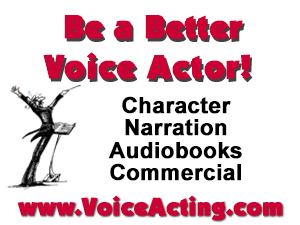



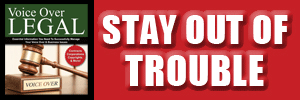
Binfer is another alternative to send large files. Check it out: http://www.binfer.com
Fabulous! So helpful. But I need a nap after reading your article. I'm such a technological scardy cat. But you have inspired me to keep learning and exploring all these FTP services.
I wish you lived next door!!!!
You are super at all of this "tech" stuff. Thank you for putting this together, for the tips and for the extensive lists of large file transfer providers! Awesome stuff!
Thank you,
Judy Fossum
Cheyenne, WY
Always informative, and detailed!!!
Thank you so much!
Dan Deslaurier