|
Home Studio Q&A:
Hissss ... Hummm ... Rrrrrrrrrrrrr
... Coping With The 'Noise Floor'
Note: In New York City on Saturday, Oct. 23, 2010, Dan Lenard teaches De-Mystifying Audio Recording & Editing. Presented by VoiceOverXtra, it's an all-day, hands-on opportunity for you to work with Dan and improve your audio engineering skills. Please click here for details, or visit: http://conta.cc/AudioWorkshopNYC.
By Dan Lenard
Voice Actor & Home Studio Master
 We get a few questions every now and then about ďnoise floor.Ē We get a few questions every now and then about ďnoise floor.Ē Ever hear of it? Itís not about a noisy floor (although it might be something underneath it).
I wonít get highly technical here.
When I say noise floor, Iím referring to a level of noise that is below the level of your voice, but still audible in your voice recordings.
OH, OH ...
It can come from a variety of sources and must be dealt with in order to have marketable sound from your home studio.
In my home studio consulting practice, aside from room reflectivity, itís the most challenging obstacle to overcome.
The real problem with noise floor is that when you edit and insert silence between words or sentences, the noise is clearly heard at the cut.
Also:
SOUNDS LIKE ...
Here are some examples:
A hiss, what we call ďwhiteĒ and ďpinkĒ noise.
Sometimes itís a hum, which can be caused by a ground loop. Hunting down the source can sometimes be quite a challenge.
Then there is mechanically induced noise. Most common is, of course, a fan from a desktop computer. That low frequency rrrrrrrrrrrrrrrr.
WHAT TO DO
The solution is to isolate your microphone as far as possible from the computer.
Also, laptops tend to be quieter than desktops.
Any HVAC (Heating Ventilation and Air Conditioning) equipment in the home, or a dishwasher, washing machine or clothes dryer can certainly send noise that you can hear on a sensitive microphone.
Itís almost impossible to totally eliminate this from a house, but you can mitigate it by turning those things off when you record.
WHERE IS IT ??
Sometimes thatís not an option.
I once had a client who had done a great job of reducing the room reflection in her studio. But we could still hear a low frequency rumbling.
She and her husband looked all over the place to find the source. It was nowhere to be found in the home.
It turned out to be a generator at a hospital around the corner!
TECHNICALLY SPEAKING ...
From a technical standpoint, we consider noise floor to be any unwanted noise measured below -40db.
The sound of a vacuum cleaner in the next room or upstairs would give you a relative reference to what that level is.
And, some programs will show you exactly what your noise floor is while recording and during playback.
For instance, Adobe Soundbooth gives me a constant readout.
GETTING GEEKY
Just looking at a bouncing meter wonít do it, though.
I use a digital meter for a numbered readout, and a spectrograph, which gives me a visual look at frequencies that have been recorded, and their relative volumes.
You may not think it's there, but the picture never lies!
Some techno geek colleagues of mine use an oscilloscope. I always have visions of them listening to other people's demos on the set of Mystery Science Theater 3000!
SOUND OF SILENCE
The only way to hear it and measure it clearly is to record some silence, with your mic open at the gain level at which you speak.
Then, play back your recorded silence.
If you can clearly hear things like a fan or electronic hiss or something that would be heard between sentences, thatís too loud - and is probably above Ė40db.
DID YOU HEAR?
What makes it more challenging is that some frequencies are inaudible at Ė45 db, and some arenít.
And, everybodyís hearing is different!
Thereís really only two ways to eliminate an audible noise floor:
LEARN THE TRICKS
Iíll be going over tricks like a noise gate and other processing programs at our hands-on De-Mystifying Audio Recording & Editing workshop in New York City on October 23. (Click here for details.) Usually the first thing I hear in someoneís studio is audible noise floor.
And if these old ears - blown out by countless feedback loops in headphones in radio stations, and a couple of pucks to the head in my Ice hockey goaltending days - can hear it, it's not good!
ABOUT DAN ...
Dan Lenard is a veteran radio personality, educator and voice talent - accredited by Society of Accredited Voice Over Artists (SaVoa), and serves on the SaVoa Advisory Board. As the Home Studio Master, he is a sought-after consultant - often solving problems by phone and email correspondence, and teaching in VoiceOverXtra webinars and workshops. He will help voice actors with home studio audio at the hands-on workshop, De-Mystifying Audio Recording and Editing, Oct. 23, 2010, in New York City.
Email: dansvoice@verizon.net
De-Mystifying Audio Recording & Editing workshop, Oct. 23, NYC: http://conta.cc/AudioWorkshopNYC

Your Daily Resource For Voice-Over Success
|
As of the NEW website launch, 03/22/2012



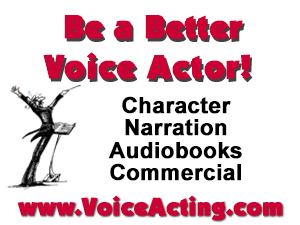
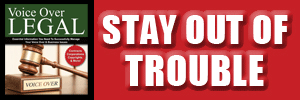
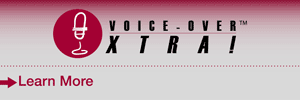


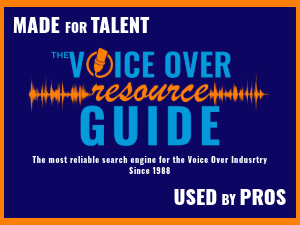
Thank you so much for the great article. I appreciate the information as my microphone was picking up a vibration from the floor. Now I know, "everything" in the house has to be off to not pick up unwanted noise as I record.
Can you tell me what would cause a "slightly" metallic sound?