|
Part 1: Tweet & Follow
The Voice Actor's Guide
To Being All A-
 By Dave Courvoisier
Voice Actor & TV News Anchor
 Forget coffee ... I’ve got a new addiction, and it’s got a strange name: Twitter. Forget coffee ... I’ve got a new addiction, and it’s got a strange name: Twitter.Most of us have heard that being a successful voice actor is 20% talent and tech-savvy, and 80% marketing and promoting yourself and your product.
If that’s true - and most of the advertising, marketing and media attention is moving online - then what have you got to lose by being on Facebook, a blog, online VO subscription sites, FriendFeed, MySpace, and more?
My personal favorite is Twitter, something that’s increasingly proving its value to me as a social marketing and product marketing tool.
This Twitter Primer is meant to edge you into this online community, if you aren’t there already.
 GETTING STARTED
Go to www.twitter.com and click on “Get Started - Join”. You choose a username and a password to start your account. It could be anything, but I’d suggest you use something consistent with your branding.
For instance, I use "CourVO." Doug Turkel uses “UNnouncer”. Liz de Nesnera uses "Lizden," and so forth.
THE PROFILER
OK, great. Now what?
Well, it really behooves you to quickly fill out a profile. Where you’re from, a brief bio, maybe a pic of you, or your brand logo.
For instance, AudiOconnell uses that cool “a” with an “O” around it.
People are naturally curious about you, and it doesn’t take much to satisfy that.
Twitter offers several basic backgrounds you can use. They’re boring. Go to www.twitterbacks.com to find better (free) ones. There are also services on the Internet that will actually design a Twitter background with personal information - if that’s important for your business.
TWEET & FOLLOW
Twitter is built around communities you create - your followers.
You may join someone else’s community by following them. The more people you follow, the more “tweets” will pop-up on your screen.
Try it:
When you find a name, Twitter will take you to the person's site, and you can just click on the “follow” button under their pic.
The more followers you have, the more people will see your messages (more about messages below). TINKERING TWITTER
The basic Twitter interface is very, very simple. The founders keep it that way.
You can continue to use it just like it is, but most people are taking advantage of any one of thousands of other “helper” interfaces that have sprung up like a cottage industry around the information Twitter puts out.
THE BASICS
At the top of the basic Twitter screen, you can see your own profile, search for people, change your settings, get help, or sign out. One hint: when you first sign up, DO NOT “protect” your updates. I have no idea why Twitter offers that. It runs absolutely counter to all that has value on this service. It virtually guarantees you will turn away possible followers.
Do yourself a favor, and keep your updates unprotected.
Another hint: Put SOMETHING in your profile. Many will disregard you and not follow, if you don’t offer up a little about yourself.
MAKING MESSAGES Your messages are called Tweets - and all you have to do is type a few thoughts of 140 characters or less and hit UPDATE.
All of a sudden your message is out there for millions to see.
What messages? Ahh. That’s the magic of Twitter. In this get-it-quick, attention-span-spoiled generation, you only get 140 characters to tell your message.
That’s one, two, maybe three short sentences. Don’t worry, Twitter will tell you when you’re over your limit.
But you'll be surprised how much you can say in 140 characters!
SENDING MESSAGES
If you want to send a message to someone in particular, and you know their sign-on name, just put the @ symbol before their name as your first characters in the message … no space, then their name.
Example: @CourVO.
Everybody else sees the message, too. But now it’s flagged for that person to see, when they check messages meant just for them.
To send a direct message - to be seen by only that person - just put a capital “D” before the name, leave a space, then enter the name. Example: “D CourVO” SEEING MESSAGES
How can you see direct messages meant only for you? Just click on the “direct messages” link on the right of your Twitter home page.
To see the “@” messages to you, click on the link right above the “direct messages” link. It’s a link made up of the name you’ve chosen.
Favorites are those messages you found so worthwhile that you saved them by clicking on the star symbol next to the message. Those messages are put aside for you to see later.
ORDER HASH
Hash tags are popular. They’re indexing terms for doing a Twitter search. For instance, if you’re putting up a Tweet about voiceovers, and you want others to be able to see it - who are not necessarily your followers - just put the hash tag flag like this: #voiceover.
Anyone who puts up a search for #voiceover will see all messages flagged like this.
You’ll see hash tags for everything - and I mean everything.
FOLLOW FRIDAYS
One other thing: on Fridays, you’ll see a lot of messages with the hash tag #followfriday. There’s an unwritten rule that on Fridays, Tweeples recommend other people for you to follow.
Therefore, you’ll see hundreds of Tweets with that hash tag, followed by a list of people names (with the @-symbol) before each name.
RE-TWEET, PLEASE?
Finally, re-tweeting someone else’s message is a compliment of the highest order in this world. All you have to do to re-tweet is copy the message, and paste it in your message box with the cap-letters “RT” before it, followed by a space.
It’s a courtesy to say who first tweeted it in the first place, and of course, you may have to trim in some way to make sure it’s only 140 characters.
Those are the absolute basics. Entire books and web sites are available to help you with more, but you can do very well with just the above information.  WORKING FOR YOU
So ... what now?
Quite honestly, when I first signed-up to Twitter, I didn’t see the value, and let it languish for months.
Now I’m back with a vengeance, and partly because Twitter had changed, too. It’s referred to as Micro-Blogging.
Some people use Twitter to just share their day. Others go out of their way to throw out a plethora of facts they’ve researched on the Internet with links to cool sites. Still more stick to their specialty and work to curry followers in their area of interest.
EXTENSION OF YOU Here’s my take: Twitter is for the purpose of letting people know who you are. That means it’s up to you to build your personna the way you want. Be friendly, helpful, informative, caring, rude, political, “expert”, guru, marketer, promoter, beneficiary or buffoon.
Whatever it is, if you’re consistent, your followers will figure it out, and your following will grow. People get to know you, and you begin to join in conversations, get replies, and direct messages. Some people may find that you are not their cup of tea, and they may “unfollow” you. (Yep, they can do that). You may make that decision about people you’re following, too.
QUANTITY vs. QUALITY A major debate: Do you build a QUALITY group of followers? Or go for QUANTITY? Apostles for both sides have good supporting reasons. Keeping your group of followers/people-you-follow small ensures coziness, familiarity, and like-minded discussions.
Seeking more and more followers for the sake of racking-up numbers leads to less homogeneity and closeness, but certainly builds a bigger audience to see your tweets.
VOICE-OVER LINKS
I've arranged for voice actors to have their own Twitter group. Sign up to Twitter first (free and easy), then click http://twittgroups.com/group/voicetwitter to the TwitGroup/voicetwitter.
There's also a new "Twibe" of voice-over artists. Click www.twibes.com/group/voiceover. You can see how you rank against other VOs on Twitter, as well. Here’s the URL: http://wefollow.com, then enter the term "voiceover" in the box in the upper right corner. A similar site: http://twitr.org/tag/voiceover. SEARCH & ORGANIZE On whatever Twitter browser you use, just enter the search term "voiceover" or "#voiceover" (no quotation marks) to search for any tweets coming down the pike with that word or hash tag in it. In some Twitter interfaces - like Tweetdeck - you can organize your followers into groups and give them their own column. I have one called "Voiceover" and it’s populated with my followers that I know are into VO. OK, I”m done with the basics. Now see Part 2: Tweet Links for helpful resources for learning and doing more! Have fun with Twitter. It’s a non-stop stream-of-consciousness subculture that many find very engaging. Dave Courvoisier (“pronounced just like the fine cognac, only no relation”) is an Emmy Award-winning broadcaster, writer, producer, voice actor, and the main weeknight news anchor on KLAS-TV, Channel 8, the Las Vegas CBS affiliate. He also writes Voice-Acting in Vegas, a daily blog of adventures and observations in a style that’s true to his friendly Midwestern farm roots.
Blog: www.courvo.biz
|
Tell Us What YOU Think!
Please Note: Since we check for spam, there will be a slight delay in the actual posting of your comment.
Comments
No comments have been posted yet. Hurry, and you could be the first!

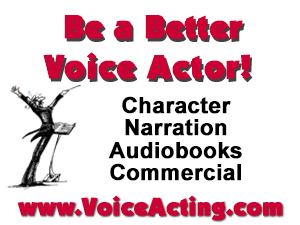


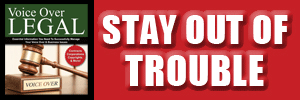

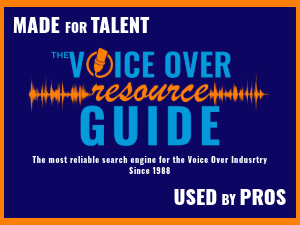
.png)

click for new article alerts