 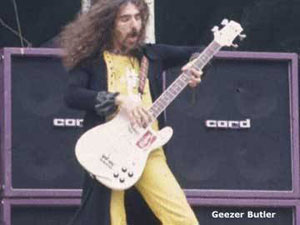 Totally soundproofing your studio from outside noise - or to keep
noise from escaping - is probably impossible. But you CAN control
it - starting with those phantom hisses and hums.
Part 1
Soundproof A Studio? Probably
Can’t! Instead, Control The Noise …
By William Williams
Voice Actor & Coach
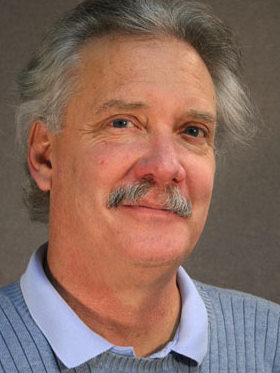 If you’re going to have a home studio, you'll have to give some consideration to soundproofing and sound control. If you’re going to have a home studio, you'll have to give some consideration to soundproofing and sound control. A day doesn’t go by when one of my students doesn’t ask, “How can I soundproof my studio?” Believe it or not, the answer is probably “You can’t.”
But let’s see what you can and cannot do in the way of controlling sound in your voice-over workspace.
DUAL PURPOSE
When people think “soundproof” they think of recording studios. Many professional recording studios are built from the ground up to be soundproof.
For the recording studio, this has two purposes.
One objective is to keep loud sounds created in the studio from reaching the outside world. The nice folks in businesses and residences nearby don’t necessarily want to listen to the strains of the latest thrash metal hit. Especially at three in the morning.
The other purpose of soundproofing is to keep outside sounds from bleeding into the recording environment. The dulcet tones of a leaf blower or a trash truck or a car alarm may not harmonize with the string quartet or that vocal and acoustic guitar folk performance that you’re recording.
FOR VOICE-OVERS ...
Now let’s consider the requirements for soundproofing a voice-over studio.
The first thing you should realize is that the human voice doesn’t have that much energy. Shout as you may, you’re not going to emulate a Marshall guitar rig or a double kick drum set.
So unless you’re in a small apartment with thin walls and you can only record at 2 a.m., controlling the outgoing sound is not much of an issue.
OUTSIDE BARRAGE
Ahh, but since your voice is relatively quiet, those leaf blowers and trash trucks outside do become a problem.
And wait a minute. What about the TV in the other room? Your own dog barking? The refrigerator hum? That cockatoo you bought on a whim? The police helicopter? Fire truck sirens?
We live in a constant barrage of sounds that we hardly notice … until we record.
So what’s a blossoming voice talent to do?
SIGNAL & NOISE
Let’s get a definition set out.
Good recording involves getting the best “signal to noise ratio” that you can achieve. So, what is a signal and what is a noise?
Well, signal is easy to understand. It’s your voice.
And therefore, anything in your recording that is NOT your voice is considered noise.
TEST IT
When electronic recording was first perfected, engineers were worried about reducing electrical noise. This is the slight hiss you hear when you turn on a stereo.
Modern electronics design has pretty much eliminated this hiss in pro and semi-pro equipment.
But do your homework. Turn your mic gain all the way down and record silence. Then play back this recording and listen for any electrical noise.
Listen for both hiss and the dreaded 60 hertz hum - a low buzz. This can be caused by:
Always try to keep audio cables away from the 120V cables that power your computer, powered speakers or your monitors.
LISTEN WITH HEADPHONES
 To hear if this is creeping into your recordings you should turn off your speakers and listen to the recording with a quality set of sealed headphones - they block the outside sounds and allow you to concentrate only on the sound in the actual recording. To hear if this is creeping into your recordings you should turn off your speakers and listen to the recording with a quality set of sealed headphones - they block the outside sounds and allow you to concentrate only on the sound in the actual recording. Then listen to your speaker system with the volume at a normal listening level, but with no signal going to it, to see if they hum or hiss.
Hum may be caused by bad grounding or bad cable routing.
Hiss is probably just from inexpensive speakers.
FIND THE PHANTOMS
Work through your recording system in this manner to correct any phantom hisses or hums.
Once again, record a track with the mic turned down and listen back with headphones to make sure it’s quiet.
So now we hear no electrical noise when we record. In Part 2 of this series, we deal with those other sounds and heartaches that voice-over recording is heir to.
ABOUT WILLIAM ...
William Williams is a voice-over talent with national, regional and local credits. He has also been a voice-over coach in Los Angeles for 15 years, where he teaches regular classes, does private coaching, and produces voice-over demos. He also offers online voice-over classes and coaching.
Email: new_leads@alisocreek.net
Online voice-over classes: http://onlinevoiceoverclasses.com
|
As of the NEW website launch, 03/22/2012







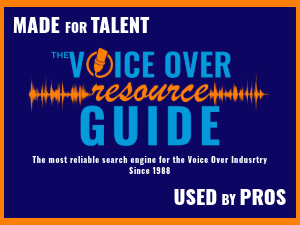


Thanks for taking the time to write these helpful articles. Your advice is clear, concise, and completely accurate. I'll refer those looking for easy answers in these areas to you when working with me is out of reach. All the best,
George Whittam
ElDorado Recording Services
info@eldorec.com
Don LaFontaine Voice-over Lab designer and co-founder
Please Donate! http://eldorec.com/the-don-lafontaine-lab/
Join our Mailing List: http://eepurl.com/kqUE