|
Home Studio Q&A:
Hiss-s-s-s-s ... How Can I Get
Rid Of This Annoying Hiss?
Note: In New York City on April 10, Dan Lenard presents a Voice-Over Home Studio Lab - an all-day, hands-on opportunity for you to work with him and learn about home studio set-up and problem solving. Please click here for details. To contact Dan personally for help, and with questions for this column, please see the contact info below.
By Dan Lenard
Voice Actor & Home Studio Master
HEAR THE HISS
Hello, Jim,
Noise, huh? Well, giving a listen to your demo, I can clearly hear the background hiss. What causes that "white noise"?
These old ears can tell the difference between the background hissing of a fan or furnace. Those sounds are of a lower frequency. This is electronically induced. It's a function of too much gain from the Mackie.
I'll venture one step further and take a guess - as you have not provided this information - that you are routing the mixer's output directly to the "Line-in" or "Mic-In," and that you are not using a digital interface.
That'll do it.
GREAT FOR BANDS
While the pre-amps in the MicroSeries 1202-VLZ are reported to be very good, they are good for "Live Performance" and not recording mono-channel voice.
Mackie makes great band stuff. Fairly heavy duty and functional, FOR BANDS!
I see this over and over. The equipment we use is designed primarily for making music. Unless you're recording The Dave Matthews Band's latest CD, you only need to record with one channel.
ONE AT A TIME
So what's the deal with the other 11 channels the1202-VLZ provides you?
Are you mixing music live under your voice? I don't think so, or at least you shouldn't be. One thing at a time.
First, as I said, you should be using a digital interface to input the audio into your computer and recording software.
SIMPLE SOLUTIONS
A CEntrance Mic-Port Pro or Apogee ONE is a simple, one channel, USB digital interface that takes direct mic input and converts it to the bit and bytes that your computer recognizes as audio.
Otherwise, your computer is doing the conversion through the "in's," and its own sound card, and, it basically sucks at it.
The digital converters in these little devices are fantastic and reduce the length of your audio chain. Remember, the more analog devices you have in your chain - you should only have one, your mic - the more "white noise" introduced.
You're not running a multi-track recording studio. You're laying down mono voice tracks.
Aside from perhaps controlling your mic's level, which DI's also do, and some routing that you might require for a phone patch, an analog mixer is really not needed for the type of work most of us do.
CONDENSER MIC BEST
The Electro-Voice RE-20, a classic, dynamic broadcaster's microphone may not be the best choice for voice-over or narration. Lots of people use them, but they require techniques that are not optimum for what we all do.
Best to use a studio condenser mic for that.
This confusion over what to use is common, and I think people need to do more research on voice-over home studio techniques and equipment instead of asking the guy behind the counter at your audio retail store.
Try those DI's and see if that doesn't make a difference. Good luck!
ABOUT DAN ...
Dan Lenard is a veteran radio personality, educator and voice talent - accredited by Society of Accredited Voice Over Artists (SaVoa), and serves on the SaVoa Advisory Board. As the Home Studio Master, he is a sought-after consultant - often solving problems by phone and email correspondence, and teaching in VoiceOverXtra webinars. He will also help voice actors with home studio set-up and problem solving at an all-day Voice-Over Home Studio Lab in New York City on April 10.
Email: dansvoice@verizon.net
April 10 Voice-Over Home Studio Lab: www.bit.ly/HomeStudioLab
|
As of the NEW website launch, 03/22/2012

 Dear Home Studio Master,
Dear Home Studio Master,



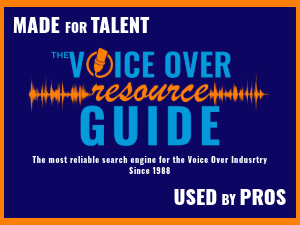


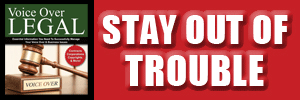
.png)
I think you are the very first person I've read saying RE-20 isn't that great for VO. I'm praising you for having said that. For many, many years I used one in our VO booth at a video production facility where I worked and recorded most of the voiceovers (my voice, I mean).
For other people, I thought the RE-20 was fine ... but for ME, personally, I thought it took my performance, no matter how much energy I had given this mic, and squashed it completely flat.
To test, I set it up right next to a Sennheiser we had lying around, and the difference was astounding. Then I used an SM58, and even THAT mic (kind of a cheapie and NOT really great for VO) didn't take out all the "oomph" of a high-energy VO performance. So I stopped using the RE-20.
I never want to insult an RE20 user or talk bad about the mic, because it IS an excellent mic. I just don't like what it does to MY voice. I wonder if other voice actors have had a similar experience with this classic mic.
Applying a gate will essentially MUTE (NO noise) everything until the sound level reaches a threshold (that YOU set). So, everything will be completely muted until you speak. The hiss will be present when speaking, but your audio should cover it enough. My $0.02.