|
The Paperless Studio: Why Bother?
Save Time & Money (Not Just Trees)
 By Todd Schick By Todd SchickVoice Actor
A few years ago, I used to do a fair amount of work out of a particular studio in downtown Toronto called Boom Sonic Branding. These guys were always having problems printing …. anything!
Either the local machine wasn’t working, or they had to run down the hall with a floppy to use someone else’s printer.
There was always an issue - and thus, delay - every time I showed up for a session. HOW ABOUT IF ...
One day, it was impossible to print the script, and these guys got caught with their proverbial pants down - with the client in attendance. Being a solution-oriented guy, I suggested that I place the client’s laptop on the music stand in the booth….and I could read from that.
Thus, the idea of The Paperless Studio was born. From that day forward, I was hell-bent on converting my studio to a paperless format. TRYING DIFFERENT THINGS
I started by using the guys over at Boom as my “lab rats.”
I first added two LCD monitors – one in the booth for the talent, the other on the desk in front of the engineer so he could handle the script and also view what the talent in the booth was seeing.
The CPU used to display the script simply extended its desktop to the two monitors via a video amplifier - one monitor feed sent to multiple monitors.
Talk about luxury! AND IT WORKED
Talent loved it because the script was always easy to see (backlit), and they could shut off those halogen lights that created heat in the booth. The engineer could adjust the zoom and/or font size for those that had vision issues.
FOR DIRECTIONS ... Directing talent went in a completely different direction. Instead of producers saying:
... the engineer would merely point to the spot on the script with his cursor!
And to make things even better, the engineer could put copy in bold, italicize or underline the text in question.
Not to mention, script changes were a breeze. No need for a pen or pencil. Beautiful.
TREE SAVERS
And let’s not forget the word “paperless.” Consider this: a 30-page narration recorded in a pro studio with the talent, an engineer and a producer would require that 90 pages of paper be printed, so that all three people can follow along.
Ninety pages. SHORT SCRIPTS, TOO
Consider all those times you have to print something off for a simple audition or a commercial where you’ve only got two lines to read. Seems wasteful to print a whole sheet of paper for a single line, doesn’t it? How much have you spent on ink cartridges in the past year? The past two years? LCD monitors are pretty cheap these days - about $120 for a cheapo 17”, which is all you need, really. They don’t make any noise, and they don’t require paper or a cartridge.
WHERE TO BEGIN?
The question is, where to begin? There are two kinds of setups you can consider, Basic and Deluxe.
I have the Deluxe setup which you can view on my website here: www.toddschick.com/studio.htm.
This configuration is the best way to go if you have a sound booth in your studio. But it’s also the most expensive. Let’s review the Deluxe version first.
NEED TWO CPUs
If you don’t have two computers in your studio by now, you should have. A professional studio set-up has a DAW (Digital Audio Workstation) and an Admin computer, to handle all things related to administration of a voice over business, like Internet, FTP, email, invoicing - and scripts.
I won’t go into great detail about the DAW, but I will say that your DAW should be “tweaked” for recording only; it’s networked, yes – but only for the purpose of transferring files, nothing more.
FEED THE MONITORS
With your two machines in place, you now have to “split” the LCD monitor feeds so that you can broadcast a single monitor feed to two LCD monitors. You do this by using two passive video splitters (a “Y” cable). One monitor feed split to two monitors.
CONNECT TO BOOTH
Next, you need to extend your keyboard and mouse for each machine to the booth (or recording location isolated from your computers). This is done easily via USB – simply extend a single USB cable to a USB hub and plug in your keyboard and mouse.
So, in total you will have four mice, four keyboards, four monitors and two CPUs. That’s the Deluxe version. NOW, THE BASIC VERSION
The Basic paperless version still requires that you have two computers (keep in mind that you should have two anyway), and is suited for those that have an “open concept” studio (no booth).  Here’s a pic of my first “basic” configuration.
Note that from where the mic is located, the talent can view both the Admin and DAW screens. KEYING IN ...
A keyboard stand allows the talent to use the keyboard and mouse while viewing both screens.
This configuration uses a KVM (a single keyboard and mouse controls both CPUs).
Only a single video amplifier is required, and one additional LCD monitor.
HOW CLOSE?
Regardless of which configuration you go with, proximity is a very key issue. The CPUs have to be placed within a 6-foot proximity to the monitors to avoid excessive cable runs.
The same can be said for the keyboard and mouse, though that problem can be mitigated by using wireless hardware.
WHY BOTHER?
Now, you may be looking at this and saying to yourself, “Why should I bother?”
To that I say, going paperless isn’t just about saving money and trees on ink and paper. It’s about saving time and improving service.
TRY IT ... YOU'LL SEE
You don’t know until you’ve tried it. Folks, the sooner you’re off the Paper Monkey, the happier you’ll be. Trust me!
The planet thanks you, too.
ABOUT TODD ...
Based in Toronto, Todd Schick left a radio career 12 years ago for full-time voice acting, and today provides a full variety of voice overs for clients including Coca Cola, General Motors, General Electric, Procter & Gamble, Crayola, Molson, Canadian Brewery, Moosehead Brewery, Bell Express, Nestle, Hugo Boss, Wal-Mart and more. Also helping voice actors as a consultant, he is represented by the William Morris Agency in New York City, and is the National Network Imaging voice for Global/Canwest TV in Canada. Web: www.toddschick.com
Email: voice@toddschick.com

Your Daily Resource For Voice-Over Success
|
As of the NEW website launch, 03/22/2012

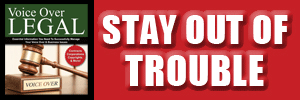

.png)
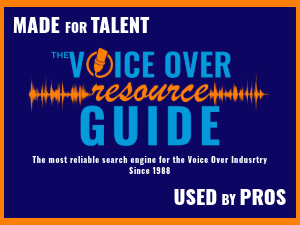

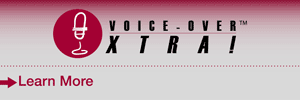

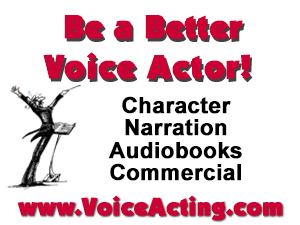
Sorry for my tardiness responding to all these comments; this is an incredibly busy time of year, both business and personal.
To answer your question Lee, my CPUs are outside of my booth.
In reference to comments about using mark-up - I almost never use it. Here's why:
Ever hear a radio announcer who always uses the song title as a segue into their next bit?
"The Doobie Brothers and "It Keeps You Runnin'" on Jack FM. And I tell ya, folks will be "runnin" this weekend for the annual Terry Fox Run ... blah, blah, blah...."
This is something called a "crutch." The announcer one day found a way to change the subject and since it worked, they continue to use the same segue in lieu of improving their performance overall.
A crutch begets complacency.
In my studio, there are no pencils; just an LCD monitor. Yes, in some cases, the script is altered - but only for the purpose of revisions ,,, and occasionally because a talent is having a difficult time with their interpretation of the script (I usually give them 3 tries before changing anything). Otherwise, the talent simply does their job ... which is interpreting the words correctly.
If a talent needs to use a pencil, or stylus, or a toilet plunger to perform the simple task of interpretation, then I submit that the talent has poor “natural” (instinctive) interpretation skills and is using a crutch (ergo, markup) as a means to help them along.
Indeed, I find markup on pages distracting. As for knowing when to inflect - that comes naturally to me, via the skills I learned as an actor (memorization, theater of the mind, etc.). Ultimately, good scripts are interpreted with ease ... poor scripts are arduous in nature.
So, if you're using mark-up to interpret a script - you need to stop doing that if you want to improve your natural ability to interpret copy.
Well, I hope this answers everyone's questions.
Regards,
TS
Thank you for your insight and technical input on going paperless. This is quite useful for looking at alternate ways in reading scripts for auditions and actual projects. I say whatever one is the most comfortable with, is the way to go.
I've been paperless for at least a couple of years now, and it's definitely saved in numerous ways. There are a few occasions where I'll print out a commercial script so I can mark it, but a lot of times I won't. I now use my own little shorthand cues to digitally mark my script - in bold, italics, and in certain colors, and other symbols which mean different things in my play book. Also, not marking script can leave you open to different reads, and that can be a good thing, so you're not nailed down to one interpretation. I've heard of some people using dry erase pens and marking their screens, which have a special clear erase able film.
Unless you use a tablet format PC (or a "Bamboo" type of PC interface), you wouldn't be able to mark selections for inflection, emphasis, or breathing. I'm curious whether most talent have abandoned these techniques.