|
TIME MANAGEMENT Did Goldilocks Use An App To Manage Her Time? Bear With This Lesson ... November 7, 2013  By J. Christopher Dunn By J. Christopher DunnVoice Actor Goldilocks was a criminal. She busted into the Bearís home and ransacked it. She ate their food, sat her keister in all their chairs, and sleep-tested all their beds to find one that was just right for her power nap. Goldie needed the rest so that she would have enough strength to take on the three little pigs. A wolf you say? Pfft! It was Goldie. If Goldie had problems with staying on task, she would have spent most of her time stuffing her face and never moved on to the chairs, toothbrushes (more on those in a moment) and beds. There wouldnít have been much of a story. We would have never found out what was "just right!Ē BUT SHE ACCOMPLISHED HER TASKS 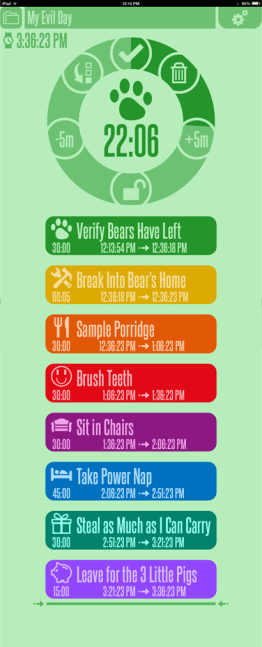 Or was
she the task master we think her to be? Perhaps she had an app on her iPhone
that alerted her to move to the next evil deed while at the Bear's house. Or was
she the task master we think her to be? Perhaps she had an app on her iPhone
that alerted her to move to the next evil deed while at the Bear's house. I believe this to be the case. Goldilocks was probably using 30/30 by Binary Hammer; a beautifully designed, easy to use time management app for iDevices. If Iím right, she created a list of what she needed to accomplish during her visit. Her list probably looked something like this sample panel I created from the app. Goldie gave each list item a unique color and icon for fast visual recognition and a timer. When the duration hit its end point, an alert sounded for her to go to the next task. 30/30 also provided the total amount of time needed to complete all items on her list. Unfortunately, she underestimated the amount of time needed to nap before the Bears arrived back home and failed to wake in time. Tough break. GOLDIE INSPIRED ME ... Since I like to feel organized and occasionally get stuck on one task for way too long, I was inspired by Goldie to get my tasks together and organized so I could breeze through my day with newfound efficiency. 30/30 easily helps me out with time management needs. I wanted something simple to use that even a fairy tale character could figure out. I tried out more than I can count, from simple timers to multi-field schedule alerts. Some offered too little, while others were too much. Then I found one that was just right. If Goldilocks had this little app - and Iím almost positive she did - she could have set it to be awakened to leave at just the right time instead of getting busted for greedy nap time. HOW IT WORKS According to the 30/30 website, the original idea behind the app was based on the method of working on a single task, without distractions, for 30-minutes. At the end of 30-minutes, you move to another next task - maybe take a break. The 30/30 developers understood that it wasnít realistic to work only 30-minutes on a single task and then take a break for a balanced work day. So the app is designed with easy adjustments in mind, and each task can be considerably longer than 30-minutes. 30/30 is currently free from the Appstore. It looks great on iPhone and iPad. With its beautiful display and easy customizations, setting up duration alerts is a breeze and time well spent. FOR INSTANCE, MY DAY ... My Voiceover Day is the name of my 30/30 list, and itís divided like this:
In the top, left corner of the screen, 30/30 displays the total amount of time for all items in the list. Once the timer for the list item begins, it displays the time when all list items are due to complete. When I have a heavy day of projects, I can increase the duration for the project item. For instance, do I need more time at lunch for an extra helping of goodness? Yes, so Iíll increase my allotted time for a 2-hour feast. Should I want to move my marketing and business time to after lunch, itís a simple drag and drop to rearrange my list. MOVE YOUR DAY ALONG Goldie used 30/30 for evildoing and was prompted to move from her porridge binge on to destroying Baby Bearís chair, and then to the bedroom to rumple everyoneís sheets and steal some shut eye. Good for her! I use it for moving my business day along to make sure the important stuff gets my attention. How will you use 30/30? ------------------------------------- ABOUT J. CHRISTOPER J. Christopher Dunn is a professional voice actor who lives in the Pacific Northwest close to Seattle. He voices commercials, web demos, podcasts, product demonstrations, telephony projects and documentaries. His voice is described as friendly, warm and trustworthy - the guy next door or the voice of high profile corporate presentations. He also spends time with the Penn Cove Players, a Whidbey Island, WA troupe that performs original audio dramas, as we all as recreates old time radio shows in front of a live studio audience. |
Tell Us What YOU Think!
Please Note: Since we check for spam, there will be a slight delay in the actual posting of your comment.
Comments
No comments have been posted yet. Hurry, and you could be the first!



.png)
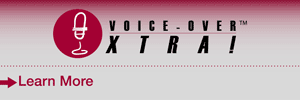


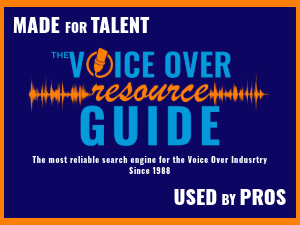


click for new article alerts