|
VOICE OVER BUSINESS Where Are Your Voice Over Files When Your Computer Crashes? (And It Will)  By Tom Dheere By Tom DheereVoice Actor & Coach Cloud storage is a necessary, if not critical, part of an effective
voice over business. The ability to save, store, and deliver
files electronically can be the difference between booking and not
booking a gig.
I bring this up because my desktop computer (an Intel NUC) was defective, so I returned it to
get a refund. But first, I had to back up everything to the cloud and then wipe and remove the drives to ensure
that all of my files were safely backed up in cloud storage. In the
process of doing this, I discovered that I had a lot more cloud storage space than I realized in a variety of places:
To make it easier to back up and sync my cloud storage, I discovered MultCloud, which with a free account allows you to do just that. And I strongly recommend creating a double-redundant system using both cloud storage and home storage. Triple, actually. For example ...
------------------ ABOUT TOM Over more than two decades, Tom Dheere - AKA 'The VO Strategist' - has narrated thousands of projects for clients in over a dozen countries and voiced more than 40 audiobooks. He is also a voice over business consultant, a coach at Edge Studio, was the marketing consultant for the Voice Over Virtual online conference, and is also writer/producer of the sci-fi action comic book Agent 1.22. Email: tom@tomdheere.com Web: www.tomdheere.com Agent 1.22 SEE MORE HELPFUL VOICE OVER BUSINESS ARTICLES |
As of the NEW website launch, 03/22/2012




.png)




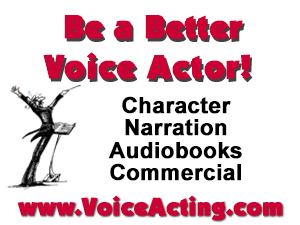
I do need to mention that Carbonite was really slowing down my MAC....I took it in to the MAC Genius Bar and was told that Carbonite is best on up-to-date computers. My Mac Book Pro was working perfectly until I loaded Carbonite. YES, it was a 2011 version; old in computer years, but worked great for Twisted Wave, etc. So had to go back to my outside hard drive for file backup.