|
VOICE OVER HOME STUDIO Recording & Editing Audiobooks With Punch & Roll: What It Is, And Why You Should Use It.  By James Romick By James RomickAudiobook Narrator and REAPER Instructor This is a follow-up article to the one I wrote on P&R a few years ago. That article was about the general concept of P&R, with links to video examples showing how it can be performed in nine popular DAWs used for VO and audiobook production. In the new article below, I dive deeper into P&R: What it is. Its purpose. And the advantages of recording using P&R versus a Through-Record with the so-called "Dog Clicker" method. But, let's begin there. Through-Record and the "Dog Clicker" Method First, a definition: A Through-Record is when you hit [Record] and keep talking, mistakes and all, until you hit [Stop].  The voice talent will make a sound - a mouth click, a finger snap, a hand clap, a dog clicker (pictured) click - that puts an obvious spike in the waveform to indicate where that mistake is in the recording. The voice talent will make a sound - a mouth click, a finger snap, a hand clap, a dog clicker (pictured) click - that puts an obvious spike in the waveform to indicate where that mistake is in the recording. Then, hopefully, the next attempt (or the next several attempts) will be that correction. And on and on. But here are the problems with the "Dog Clicker" method:
Rinse and Repeat as you soldier on with the recording without stopping. By the time you get to that good take/correction, you have either come in louder, softer, faster, slower, with more energy or with less energy – or some combination of all or any of those things. And in an attempt to marry the material previous to the mistake to that good/correct take, the end result (by editing out all of that mistake riddled material in between), may sound very disjointed and/or mismatched. MISTAKES SLIP BY Plus (and I have been told this by some experienced and trusted audiobook audio engineers with whom I am acquainted and very much respect), a mistake or two (or even a click or two) will occasionally slip through the cracks and wind up in the final production anyway. (I listen to a LOT of audiobooks. And believe me, I have heard it.) Not only that. When you do FINALLY GET IT RIGHT with the "Dog Clicker" method, an astute, avid audiobook listener will often hear either the relief (Whew, I finally got it right!) or the exasperation (Ugh, I FINALLY got it right!) in your performance. Don't get me wrong. There are some very talented, famous, and very successful A-list narrators who do not, will not, or can not perform P&R as they record in their home studios. However, these narrators (some with hundreds or even thousands of audiobooks to their credit) are so prolific and so busy narrating, that, for them, P&R is not their major concern. Because it is more cost effective for them to outsource their editing and cleanup than it is for them to spend time to do that themselves. Time that is otherwise dedicated to narrating their next book. Of course, many of us are not that fortunate. WHAT PUBLISHERS HEAR ... The Big Audiobook Publishers that we narrators aspire to work with will usually ask for RAW, Punch-Recorded Audio for their proofers, editors, and audio engineers to deal with. Will these Publishers actually know whether you've recorded using P&R or not? Well, yes and no. The "no" refers to those "famous" examples I alluded to earlier. The "yes" refers to those possible extra mistakes and/or clicks that might have inadvertently been left in your recordings. If the Publishers hear those in your submissions, they will know lickity split that you did not follow their instructions. Resulting in more work for their editors. And, possibly, less work for you in the future. So, Punch & Roll It Is 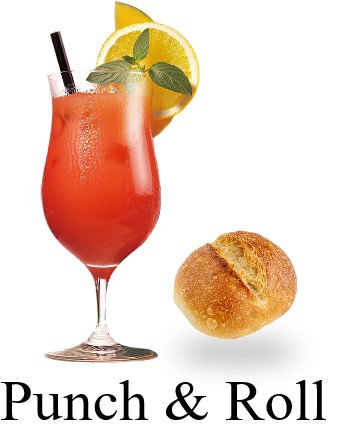 First, some prerequisites: It will be necessary to actually watch your DAW as you are recording. First, some prerequisites: It will be necessary to actually watch your DAW as you are recording. You also may need to wear headphones (at least the one-ear-on-one-ear-off method) while you record so that you can hear the pre-roll playback. And you will need to become familiar with the way your chosen DAW's Preferences sets up its pre-roll playback – which is how far back you wish to go into the previously recorded material for playback up to the punch point, where you begin recording the new material to make the correction. Setting up your chosen DAW's specific pre-roll playback is a bit beyond the scope of this article. Just keep in mind that not all DAWs' Preferences are exactly the same. Since most of the popular DAWs we use for VO and audiobook work were created to be multi-track music recording platforms, some may ask for the Number of Beats, some may ask for the Number of Measures, and some will actually ask for the Number of Seconds. For the first two examples - and depending upon your preferred DAW's default or altered Beats Per Minute (BPM) setting - you will have to discover some equivalency of Beats or Measures to Seconds. Regardless of how it set it up, you should talk along with yourself during that pre-roll playback and glide into the punch point when making your corrections – just as if that misread had never happened. Hearing yourself in that kind of pseudo-stereo does take a bit of getting used to. But this is the best way to get a good voice match in pacing, volume, pitch, inflection, acting intention and all that other good stuff to make that correction as seamless as possible. By using P&R to make corrections along the way, it will also save at least one third of your editing time in post production. 'IN THE MOMENT' This is why I, personally, do not buy into the actor-y excuse that performing P&R "takes me out of the moment." Quite the contrary! Performing P&R effectively and efficiently actually puts you more into the moment than a Through-Record with the "Dog Clicker" method, offering a much better voice match and nearly seamless transition. THE PROBLEM WITH AUDACITY FYI: Many DAWs also record material during that pre-roll playback. You just don't see (or hear) it because it is hiding behind the previously recorded material. One exception to this is Audacity. IMHO, Audacity is also problematic in that you must either come in dead on at the punch point or, even better, just a tad late – in which case you can edit out that dead space later for pacing. Even with all its latest improvements, Audacity is still a destructive DAW, particularly with regards to P&R. If you come in early at the punch point, the first sounds or words may get clipped off – in which case your only recourse is to [Undo] and try it again. Also, any previously recorded material past the punch point will be recorded over and will therefore get permanently erased – much in the same way as analog tape would. Other truly non-destructive DAWs maintain all of that previously recorded material. Again, that material is simply hiding behind the newly recorded material. Having both that hidden previously recorded material and hidden newly recorded material available makes it much easier to fudge with your edit if necessary. REAPER & Time Selection Auto Punch (TSAP) Since it is my DAW of choice, I would be remiss if I did not mention a special function of REAPER here. And this pertains to making corrections/pickups in the middle of already recorded material with a function called Record mode: Time selection auto punch (TSAP). This is my default recording state because it doesn't really interfere with any other recording method I might need to perform. This setting also requires that two other menu items be changed: Options: New recording that overlaps existing media items > [√] Trims existing items behind newrecording (tape mode) – must be checked/selected. Options: [ ] Show all takes in lanes (when room) – must be un-checked/un-selected. With this recording method, no cutting and pasting or opening of any more tracks (as in the stairstep method) is involved, or even necessary. The method of recording corrections/pickups involves drawing a time selection (highlighting in other DAW parlance), over a bit of the waveform where you need to make said correction/pickup. In effect, this creates a punch-in/punch-out, similar to the function found in ProTools. (For this procedure, I usually disable my automatic pre-roll and place the play/record cursor where I want it for a manual pre-roll if you will – usually at the phrase previous to the pickup phrase.) Again, I encourage you to:
In very much the same way that the pre-roll gets recorded while performing P&R, but remains hidden behind the previously recorded material, the same thing happens with this method. However, all of the material gets recorded – from the time you hit [Record] until you hit [Stop]. You only see and hear the pickup material where the time selection is. The rest is merely hiding behind the previously recorded material before and after the time selection, which can later be used to fudge with your edit if necessary. ONLY TAKES SECONDS With practice, this method of recording your corrections/pickups will only take seconds. Here is a link to my friend and fellow REAPER user Steven Gonzales' REAPER for Voice Talent YouTube video on P&R. It also shows the Record mode: time selection auto punch (TSAP for short) method for making corrections/pickups as I have described. I would encourage REAPER users to watch the entire video – several times! The TSAP portion begins at 23:47. In closing, I reiterate what I had stated at the end of my previous article on Punch & Roll: "It ain't rocket surgery, people. Learn it! Use it!" ---------------------- ABOUT JAMES
James
Romick figures he's in the fourth or fifth phase of a 40+
year acting career, who "never in my wildest imagination did I ever
think that
I'd be recording and producing audiobooks at home in my den from a vocal
booth
I designed and built myself. While investigating the world of
audiobooks," he adds, "a
seasoned narrator once told me, 'Actors are natural storytellers.
Whether on
stage, on film, on TV, in commercials, giving instructions or just
telling a
good joke. Actors can also create unique and interesting characters.'
Hmmmm,
I thought. 'Been there, done all of that.' Audiobooks just seem like
another
aspect of this actor's creative outlet. Being a singer/musician and
taking a
9-month audio engineering course didn't hurt either."
James also offers tutoring in voice-over and audiobook recording, and a
PowerPoint presentation and accompanying PDF of the REAPER class he
occasionally presents at the SAG-AFTRA Foundation (EIF) Voiceover Lab in
New York City.
Email: jamesromick@msn.com Web: www.romicksvoice.com |
As of the NEW website launch, 03/22/2012



.png)
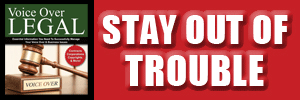


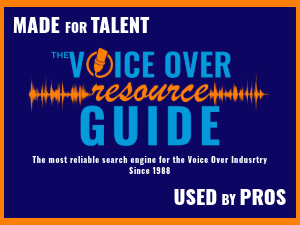
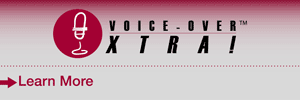
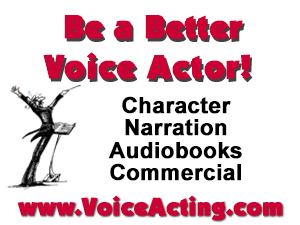
On Twisted Wave, I switched down to buffer size 15. This worked but might affect quality - so I guess the better approach would be an earbud, turned low.
Or... maybe other DAWs will provide automatic switchover to straight-through upon triggering record?
Tip: Found it helpful to first add a few seconds of silence at the very end of the raw track, to discourage TW from jumping right beck to the beginning when punching in!