|
MARKETING Email Marketing For Voice-Over Clients: Part 1 - How To Set Up Your CRM System April 3, 2018  By Michael Langsner By Michael LangsnerVoice Actor Cold emailing and mass email marketing campaigns can be a great part of an overall marketing plan for your VO business, but the job isn't done after hitting SEND. In order to create an efficient and effective marketing system, and to properly channel leads and prospects through your marketing pipeline, there are a few more steps you should consider after firing off that email. Let's take a look at some ways to:
TRACK RESPONSE WITH CRM The first thing that needs to happen after sending off that marketing email is to track the relevant data in a CRM system. This will ensure that you have all of the information regarding that marketing outreach easily accessible, so that you can refer to it at any point in the future. Let's take a closer look at what a CRM system is, and what sort of information you need to store in it regarding your email marketing efforts. CRM stands for Customer Relationship Management and refers to a system that you can use to store information about your clients, leads, and other aspects of your business. It's a great way to hang on to not only contact information, but also details of your interactions with clients and leads, such as when they were contacted, how you found them, and more. WHY YOU NEED IT ... If you've been working as a VO talent for any considerable length of time, and marketing yourself during that time, then you are likely already aware that sometimes you won't receive a response to a marketing outreach until weeks, months, or even years later. By storing all of the relevant information pertaining to your marketing efforts, you can jump right back into the conversation when you receive a delayed reply. More importantly, storing information in a CRM helps to organize and streamline your marketing efforts. It will allow you to:
Now let's get into the specific details that you should think about storing in your CRM system after sending off a marketing email. Basic contact information for your prospect should all be stored so that it can be easily referenced in the future. Everyone's CRM setup will be unique to them and their business, but these are the things that I consider pretty much essential for every VO Talent to store:
Lead Rating. Some people may like to further categorize leads into subgroups, such as Cold Leads, Warm Leads, and Hot Leads, based on the response they get to a marketing email and the potential for that lead to become a client. This would allow you to target marketing campaigns in the future to leads based on their rating. Title. It may be helpful to store the contact person's job title, just so you can be more aware of their role at the company and what they are responsible for when communicating with them in the future. Notes. If you have an extended conversation with a lead, it may be useful to add some notes about it to the CRM Record. Many CRM systems have the option to do this and it can be immensely helpful. For instance, if you discuss rates for specific services or actual projects, it can be very nice to have this information easily accessible, in case you've forgotten the details of a phone or email conversation with the lead. Phone Number. If you are only communicating with the lead via email, it may not be necessary to store this information right away. But if the conversation progresses to a phone call, it would be wise to hang on to the number that was used to contact the person. And if your marketing efforts include cold calling, then it would also be a good idea to include the phone number that was called in the Lead Record. See Part 2 - Creating Your Mailing List & Using Social Media ------------------------- ABOUT MICHAEL Michael Langsner is a NYC-based professional voice over talent who voices TV, radio, and Internet spots, e-Learning tutorials, phone systems, consumer products, promos, trailers, and more for a variety of clients including Google, Amazon, Dell, Coca-Cola, VH1, and many, many others. He also regularly writes blog posts featuring helpful tips and strategies for VO talent of all experience levels, dealing with performance, audio recording and engineering, and marketing/business activities. Michael also founded MBL Music and Voice - an audio post-production company - where he and his team provide original music, sound design, VO casting, and mixing services - where they have recently completed projects for Verizon, The NFL, The NBA Player's Association, CA Software, and Kodak. Email: Michael@MichaelLangsnerVO.com Blog & Free Resource Package Voice-Over Roadmap Podcast: www.VoiceoverRoadmap.com See more helpful VOICE OVER MARKETING articles here. |
Tell Us What YOU Think!
Please Note: Since we check for spam, there will be a slight delay in the actual posting of your comment.
Comments
No comments have been posted yet. Hurry, and you could be the first!



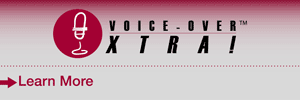
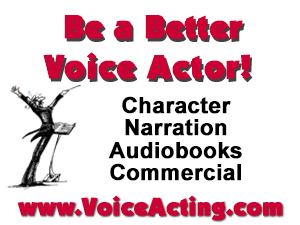
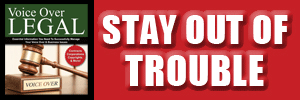
.png)



click for new article alerts