|
HOME STUDIO webRTC Offers Real-Time Remote Communication With Your Clients Via Internet - Without Software May 24, 2016  By Armin Hierstetter By Armin HierstetterFounder and CEO, Bodalgo Just as we are about to say ‘goodbye’ to ISDN, new alternatives for remote audio communications have surfaced. The new buzzword: webRTC – web real time communication – promises high quality audio connection between voice talent and client/producer without the ISDN price. If you are the proud owner of a "real" ISDN line (not a VOIP connection with ISDN capabilities), chances are that you have already received, or will soon receive, a letter from your service provider stating that your ISDN line will cease to work. ISDN is an outdated technology and it’s a thorn in the telco’s side. They want to get rid of this cumbersome legacy infrastructure. Of course, many studios and voice talents switched a long time ago to software-based alternatives like Source-Connect that includes VOIP technology in your recording software - and others like Logic, ProTools, etc. Yet as with ISDN, there is one flaw with both of these solutions: both parties need the software in order to be able to communicate together. While this is not an issue when you are working with other industry professionals, the software requirement will not help you when a "normal" client with no studio background wants to direct a recording session remotely. Usually, Skype or a phone is the way to go in these cases. ENTER webRTC A fairly new web technology has gained recent traction: webRTC (web real time communication). This is a collection of software interfaces that web applications can use to create peer-to-peer audio (and video) connections. Most modern browsers support webRTC already: Chrome, Opera and Firefox come with webRTC support out of the box; Safari and Internet Explorer will do the trick with a free plugin. Maybe you have not yet realized what this means, so I repeat it: webRTC comes with almost every browser and enables anybody to connect to others via audio and/or video. In order to open a remote audio connection you don’t need software or hardware! All you need is an Internet connection and a browser. The rest is done by the web application. WHO OFFERS THIS? In the voice over market, there are three known webRTC web applications available:
For example: Session Link and ipDTL will give you meters and more bells and whistles, whereas bodalgoCall concentrates on simplifying the process of establishing a connection with somebody. HOW IT WORKS So how do you actually "call" people using webRTC? Taking bodalgoCall as an example:
The three services offer different plans, such as monthly, half-yearly and yearly. And when it comes to pricing, there are quite some differences:
GLITCHES AND BEST PRACTICES Of course, webRTC is still in development, so while it works wonderfully in many cases, it will cause trouble in others. Let me share some known glitches and best practices with you: 1. Browsers webRTC will work in most browsers. The best experience is with Chrome and Opera. Firefox works fine, but the bit rate (transmission speed) is a little reduced, so the quality might not be up to scratch. This is not a problem when you just want somebody to direct your recording remotely, but it's not ideal if the other party wants to record your session. Safari (with the free temasys plugin, see above) results in stuttering audio with some audio interfaces, and the same has been reported with Internet Explorer. These issues will vanish over time as software developers integrate webRTC. 2. External microphones In most cases you would want to be standing in your booth while being connected to a client, so you need to make sure that your external microphone works with webRTC. If connected via an audio interface, make sure your microphone uses input channel 1 or 2 in order to work (btw: the same is true if you want to use an external microphone with Skype). 3. Recording a session You should always record the session locally, of course (no audio will get better in quality when sent over the Internet). Yet, the other party could potentially record your session, too, if their audio is set up for this. This can be a bit tricky since recording software usually does not allow you to record what comes out of your computer (the audio from a remote sent over the Internet), but rather, only what gets into your computer (the signal from your microphone). There are software solutions for both Mac and PC to help you trick the hardware, though. Also, Universal Audio’s audio interface series "Apollo" enables you to record remote sessions out of the box because of the way their hardware is designed – very useful! The best way to find out if webRTC works for you (literally and figuratively) it to simply try it! --------------------- ABOUT ARMIN Armin Hierstetter is German entrepreneur and CEO of bodalgo.com, one of the world’s leading resources for voice over talents. Since its launch in 2008, bodalgo has served more than 10,000 enterprises, from individual entrepreneurs to Fortune 500 companies. Armin is married, has two daughters and lives in Munich, Bavaria. Email: armin@bodalgo.com Web: www.bodalgo.com Free bodalgoCall demo: https://www.bodalgo.com/en/calldemo |
As of the NEW website launch, 03/22/2012



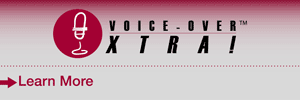

.png)
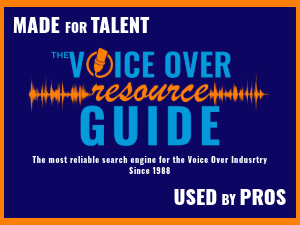



Armin's initiative at bodalgoCall looks like a big step forward, energised by his substantial community of voice workers and apparently imposing no learning curve upon busy clients. It can't be long before the software guys get it perfect across all browsers and interfaces.