|
HOME STUDIO A Simple Method For Delivering Large Audio Files To Your Clients  Note: On Wednesday, Aug. 15, 2012, the author presents an inside look at How To Audition Like A Champ, in a special webinar from VoiceOverXtra. As both a voice over agent and popular voice talent, he sees it from "both sides of the glass" and reveals winning strategies. DETAILS. Note: On Wednesday, Aug. 15, 2012, the author presents an inside look at How To Audition Like A Champ, in a special webinar from VoiceOverXtra. As both a voice over agent and popular voice talent, he sees it from "both sides of the glass" and reveals winning strategies. DETAILS.By Erik Sheppard Voice Over Agent / Talent / Coach Dropbox, Box.net, YouSendIt, WeTransfer, DropSend, SendSpace, BigAssFiles.com Ö We have seen them all when receiving audio files. Some of them arenít half bad (WeTransfer comes to mind). And some of them are absolute horrible messes with download screens covered in ads or deliberately misleading links to malware. All of them are a bit of a pain (especially when you have to sign up for an account to get your goodies), and seem a bit unprofessional to use. BUILD YOUR OWN? Some talent have their own built-in methods on their websites for delivering audio (have D.C. Douglas send you a file one day, itís pretty cool). But most require a username and password and can be confusing for the client and a pain for talent to set up. They are useful and secure, though - or at least make your clients feel that their audio is secure and private - so it is worth considering this option. But you would most probably need the help of your preferred web geeks to set it up and integrate it into your site. A SIMPLER WAY ... This method is simpler, quicker, prettier and says to the world, "Hey, I got this covered without the use of third party apps or services.Ē You will need your own website (you do have one, right?), and ftp access to same (you do have that, right?) to continue. Here's what to do: STEP 1: Zip up your audio. This is essential, since it makes the file smaller. And if you don't do this, your link might cause the recipient's browser to just autoplay the audio. If you are unsure how to zip files (sigh), it's pretty easy: on a PC just right click the file and Send To a compressed (zipped) file, and it will do its thing. For you cultists on a Mac, right-click (or Ctrl-click) the files you want to compress inside Finder, and choose Compress Filename. STEP 2: Create a blank subfolder under your siteís main domain called "DeliveryĒ or something similar. If you are new to ftp transferring, I humbly suggest you figure out how to use it immediately. Clients ask for ftp delivery all the time, and you don't want to look like a dope if you are unable to offer it. I suggest downloading the FileZilla client from the same folks that brought us the Firefox browser. It's free and robust enough for basic transfers. STEP 3: In your ftp client, drag over any zipped files you want to send out into the Delivery folder. Now just send your client an email like this: Dearest Client, Your audio is now available for download here: http://mywebsite.com/Delivery/FileName.zip Hugs and kisses, VO Talent Thatís it. When they click on the link in the email they will automatically get a download prompt to save locally. COOL NOTES ... Note that you can have multiple files in the same zip file to deliver all at once. Also note that your recipient does not need ftp access on their end and can pretty much be a total moron, as all they need to do is click the link in your email. And, this method can be used for delivering any type of file, large or small. But it is especially well suited to those in voice over since we tend to send files out to our clients and agents all dang day. ABOUT ERIK ...
Erik Sheppard is a voice talent, voice over coach, and owner and head agent at Voice Talent Productions, a premier talent agency representing an elite roster of voice talent from VTP offices in New York, Los Angeles, Atlanta and Florida. He has been the voice of thousands of high profile voice over commercial and corporate projects, and is organizer of the popular annual holiday New York Voice Over Mixer.
|
As of the NEW website launch, 03/22/2012


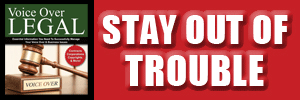
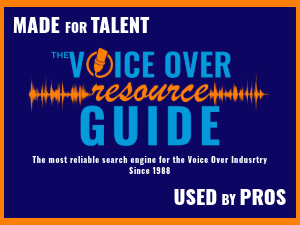



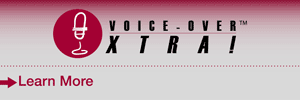
.png)

Rosi
Cheers!
http://pinterest.com/pin/150448443772718546/