|
VOICE OVER HOME STUDIO When Your Recording Equipment Malfunctions, It Can Be A Whack-A-Mole Search For Solutions 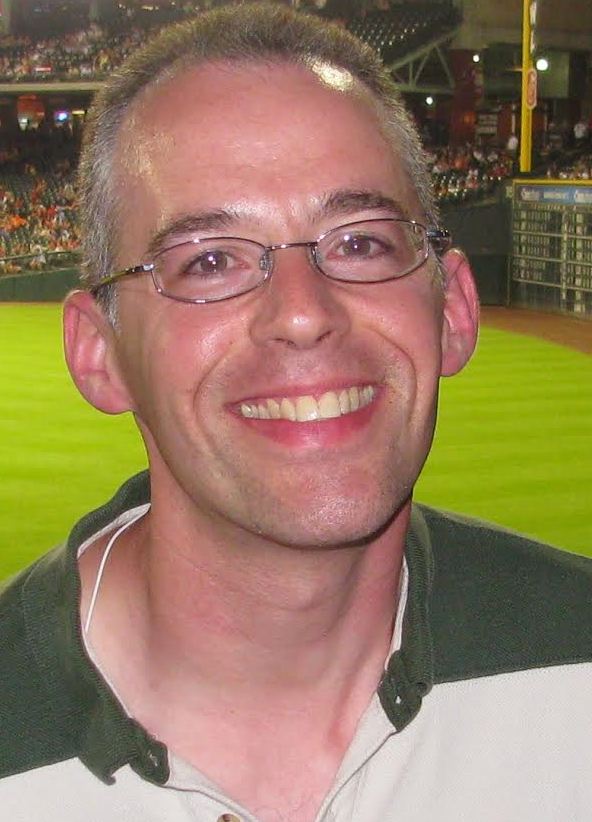 By Barry Abrams By Barry AbramsAudiobook Narrator & Voice Actor It can be terrifying to witness your voice over equipment malfunctioning.
All of those thoughts swirled in my head as I heard glitches and/or skips in my audiobook recording files earlier this year. What could be causing them: my microphone, my interface, the cables, the computer, the DAW? There are many links in the proverbial chain, and only by changing one variable at a time could I diagnose the problem. That could get expensive in both time and money. Even though I am a narrator, I have a wherewithal in tech from my nearly 28 years at ESPN,where producing television feature stories remains my day job. Yet I feel like I am on an island in my home studio due to COVID-19. There is no one to help me, and even if I work at ESPN studios these days rather than at home, few if any of those folks have the work flow and equipment we use in the narration world. SEARCHING FOR SOLUTION Starting this spring, I felt like the walls of my booth were closing in, ready to squash me to death. So ... I tried both of my DAWs (Audacity and Ocenaudio). Glitches on Ocenaudio, skips on Audacity. Switched the connecting cable from the interface to the computer. Tried both USB ports on the computer. No help. I was going to buy a new interface, but the dealer from whom I usually buy my gear told me a piece of information that started me toward a solution. He said that the problem was likely related to my MacBook Pro upgrade to the Catalina operating system, which mandates 64-bit instead of the standard 24 or 32 bit. The dealer told me to inquire whether the maker of my interface, Steinberg, had upgraded its firmware and/or drivers to 64-bit. UPGRADE HELPED - SOMEWHAT Here is yet another example of where we have the most sophisticated communications tools ever, yet we still have problems communicating. At first, I could only communicate with Steinberg via online chat, and it took several days and several exchanges before Steinberg sent me an update to the driver and firmware. What they sent was even more recent than the latest one on their website. Why would the most recent update not be on their website? Anyhow,those updates cut the number of glitches/skips down, but they still remained. After a week and a half of this, and actually being bumped up to a level 2 tech with whom I (gasp!) spoke on the phone, it appeared that no more steps could be taken using software. NEW INTERFACE & AUDACITY UPDATE So, I spent the money for a new interface - but the problem remained! If you think of my business as a person and the tech problem as the anaconda in the jungle, you'll understand what I was seeing in my head. The next step was checking the DAWs for their latest, latest updates. Sure enough, Audacity had just come out with a new one, more recently than when this saga began. That update pretty much solved the glitch problem, and I felt all warm inside like at the end of the Downton Abbey movie. CREATED A NEW PROBLEM! Like a game of whack-a-mole, though, the Audacity update created a new problem! That problem involved clicking/popping in my audio. Where did that come from?! Once again, I started to panic. A quick internet search, though, led me to the issue of the audio buffer and latency settings. Basically, latency refers to how long it takes for your digital audio workstation to convert the analog signal from your microphone to a digital signal in your audio file. With the 64-bit demand on the DAW and a low latency - meaning the conversion basically had to be immediate, the conversion was going much like the famous I Love Lucy scene where Lucy and Ethel were working in the confectionery factory. By raising the latency on Audacity, I eliminated the clicks! However, the game of whack-a-mole was still not over. PUNCH-AND-ROLL JUMPS Now, when I recorded using a two-second punch-and-roll, I found that at the edit point, I heard the two seconds of audio from before the edit point showing up again after the edit point! Somehow, the audio coming through my speakers was playing back through the microphone and put onto those first two seconds of the timeline after the edit point. The moving cursor now "jumps" those two seconds from the punch-and-roll point rather than moving smoothly in real time through the edit point. The workaround for this problem was to set up a keyboard shortcut which allowed me to go quickly to that edit point and delete those first two seconds with the bad audio. Yes, it now means more buttons to push between each edit, which slows down the recording time, but at least I no longer have to deal with glitches, skips, clicks, or pops. BIT BY BIT ... I doubt sincerely that the Cupertino Overlords have given much thought to the welfare of their subjects. Eventually, all applications - DAWs, interfaces, etc. - will catch up to 64-bit processing, and all of these issues will melt away…until the Overlords mandate a new operating system that only operates in 96 or 128-biT! ---------------------- ABOUT BARRY Barry Abrams is a narrator based in Danbury, CT who has voiced more than 50 audiobooks, as well as children's books, promos, and even the odd commercial or two. He has also spent over a decade webcasting and calling his son's ice hockey games. Email: info@barryabramsvoice.com Twitter: @BAbramsVoice |
|
|
Tell Us What YOU Think!
Please Note: Since we check for spam, there will be a slight delay in the actual posting of your comment.
Comments (1)
Diane Busch
9/29/2020 at 5:28 PM
I had a similar problem after I accidentally upgraded my Mac in April 2020. My computer geek son-in-law has trained me to NEVER upgrade the mac operating system when it first comes out, but I accidentally did it by mistake. Then my DAW (Pro Tools) wouldn't work and my interface was now outdated and wouldn't work, so I had to do some Pro Tools upgrades and buy a new interface before I could get my voiceover work up and running again. Lesson learned (I hope).


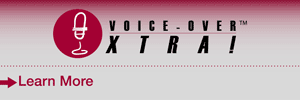
.png)

.gif)

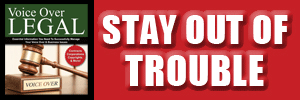


click for new article alerts