|
MARKETING How To Set Up Your WordPress Voice Over Website To Promote Your Business January 23, 2014  By Rebecca Forstadt By Rebecca ForstadtVoice Actor One of my areas of expertise, believe it or not, is setting up WordPress websites. I decided to learn how to do it as a way of making extra income, in between voice over gigs. (Yes, Virginia, it’s good to have a side business if you want to be a voice actor.) Voice acting success is not only a matter of focus, persistence, and talent, it’s also a matter of luck. You can be the most talented actor in the world and not be in the right place at the right time. This is just a reality. However, you can definitely add to your luck and ability by having a decent website to promote your voice over business on. It’s not enough to have profiles on social media sites. This includes voice over audition sites. You need a website that’s your own personal piece of real estate on the Internet. START WITH DOMAIN NAME If you’re able to purchase a domain name (your website name) with your own name, that’s perfect. There are no other Rebecca Forstadt’s around that I know of, so I was lucky. If your name is Mary Smith, there may be a problem. In that case you may want to get more creative and use something like MarySmithdoesvoiceovers.com or whatever. You want to rock your celebrity if you’re an actor, so it’s usually the best idea to include your name if possible. Or, at least have "voiceover," "voiceactor," or even just "voice" somewhere in your domain name. These will be your main keywords. WORDPRESS IS EASY The reason I prefer WordPress to an html site is that the platform is very EASY for most people to use. (I’m not a spring chicken and I figured out how to use it.)
BE A GOOD HOST WordPress is also very inexpensive if you set it up yourself. We’re talking under $100 per year for hosting. WordPress itself is free, but you want to have your website self-hosted. DO NOT use a free hosting platform like Blogspot (Google) or WordPress.com. USE THE .ORG PLATFORM There are two types of WordPress platforms:
If this is starting to sound geeky to you, don’t zone out yet. Remember, I said I’m not a spring chicken and I can do it. You can too. I usually buy my domain names from GoDaddy.com, but I don’t use them for hosting. I use Bluehost because they have a very easy interface and it’s a very good host. I’ve set up a page on my WordPress Blogging Help Website that will give you a step-by-step tutorial on how to set up your WordPress website. To access my tutorial, you can click here. WHAT'S YOUR THEME? After you set up WordPress on Bluehost, using their "one click install program,” you’ll see that a default WordPress theme has been installed as well. It’s OK, but sort of boring. I recommend that you find a theme you really like. There are thousands of free themes available from WordPress,org and they’re very easy to install on your site. However, I prefer using a Premium (paid) theme because you get great support along with it. With the free themes you’re pretty much on your own. There are forums, but if you ask a question most times you’ll get the answer in "geek speak.” The WordPress themes I personally prefer are from StudioPress. They’re very well coded, quite functional, beautiful, and I especially love that they’re EASY to update. Themes and WordPress get updated often for security and functional reasons. Some themes are easier to update than others. StudioPress gives you auto updates that you can click on your site, and you almost never have a glitch. CAN CONFIGURE LATER Once you have installed WordPress and have chosen your theme, there may be a little configuration involved to get it to look like the way you want it. I’d suggest using a simple theme at first just to get used to using WordPress. After you know what you’re doing, you can always change the theme without losing any of your content. It’s sort of like trying on a new dress. I ADD AUDIO AND VIDEO As a voice actor, you’ll probably want to add a video, and certainly some audio files. For videos, it’s easiest to use YouTube or Vimeo. All you do is place the video share URL in your post or page. Click update and the video suddenly appears. You can easily add audio files by using a 3rd party host like Sound Cloud. Sound Cloud has a WordPress plugin to make it easy to add audio files to your site by using a short snippet of code (shortcode), and it looks pretty cool. If you want to upload a video or audio to host on your site itself, you’ll probably have to use an FTP program, which is a little more complicated and the file size (if it’s large) will take up space on your site. There are WordPress plugins you can use to play your videos, but it’s WAY EASIER if you just use YouTube or Vimeo. WordPress also has several audio player plugins besides Sound Cloud if you want your audio player to have a certain look, or if you want to podcast. For now, just get started by setting up your voice over website! -------------------------- ABOUT REBECCA Rebecca Forstadt has been a voice actor in Los Angeles for over 30 years with an extensive resume. She's best known for her young sounding voices in TV, Film, commercials, animation, video games, anime, and ADR. She is a long time member of SAG-AFTRA. Web: www.rebeccaforstadt.com Email: rebecca@rebeccaforstadt.com |
|
|
Tell Us What YOU Think!
Please Note: Since we check for spam, there will be a slight delay in the actual posting of your comment.
Comments
No comments have been posted yet. Hurry, and you could be the first!



.png)
.gif)




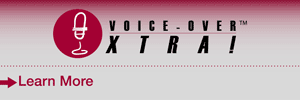
click for new article alerts